Nesta-Pocket for iPhone/iPod Touch
What is Nesta-Pocket ?
Nesta-Pocket is a card type database software.
The simple and powefull database software for iPhone/iPod Touch.
Address book, list of collections and personal data such as customer management, sales management and other business data to organize the various data available for searching.
Has been designed for use with easy operation.
You can create your own database of many.
In the camera device is available with this app you can manage the pictures.
This software provides an interface 'Query by Example' for searches. This allows you to quickly access data you want.
Lua is built in the Nesta-Pocket.
Can manipulate the database in the Lua script.
Nesta-Pocket Script Tutorial is here.
This database is compatible with the NestaDB for iPad.
You can copy with file sharing in iTunes.
Nesta-Pocket is a FREE application.
This is not SQL database.
Features
- Data entry using a form effectively.
- CSV file import functionality via HTTP server.
- Database can be sent email in a CSV file.
- Supported by the data search functionality to narrow down.
- Database fields can freely layout.
- Field types are Text, Number, Date, Multiline-Text, Boolean and Photo are available.
- Scripting language is provided for manipulating the database.
- Script is using the Lua programming language.
Getting Started
Create a database
Enter the database name to create.
The database name can be up to 60 characters.
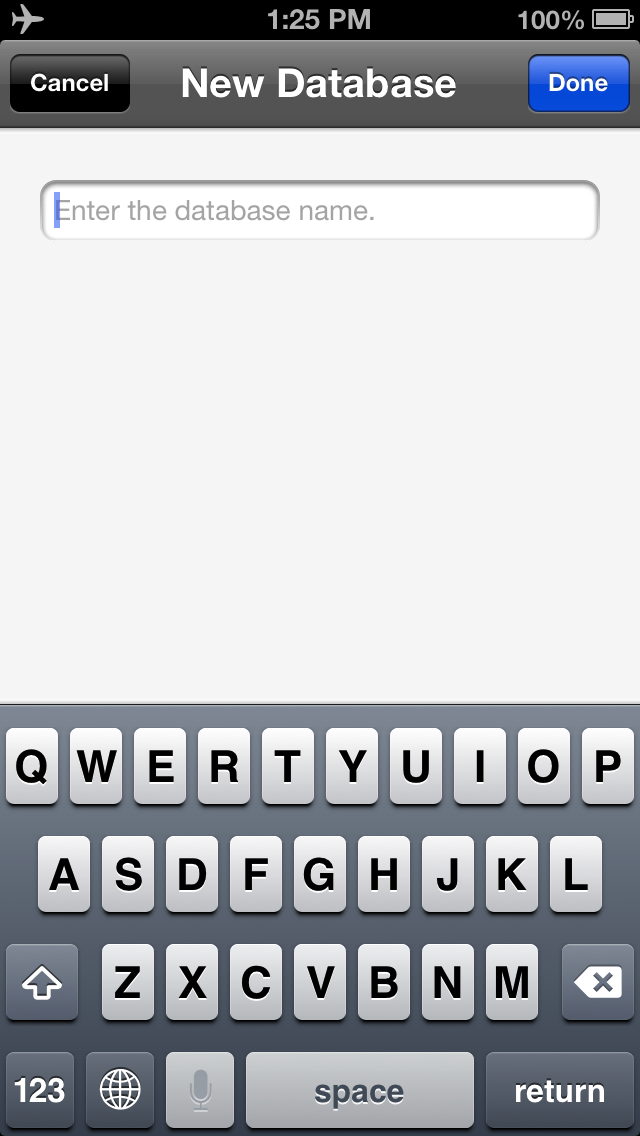
|
Delete a database
Tap the Edit button or Swipe the database.
The database will be removed by tapping the Delete button.
Please note that this operation can not be undone.
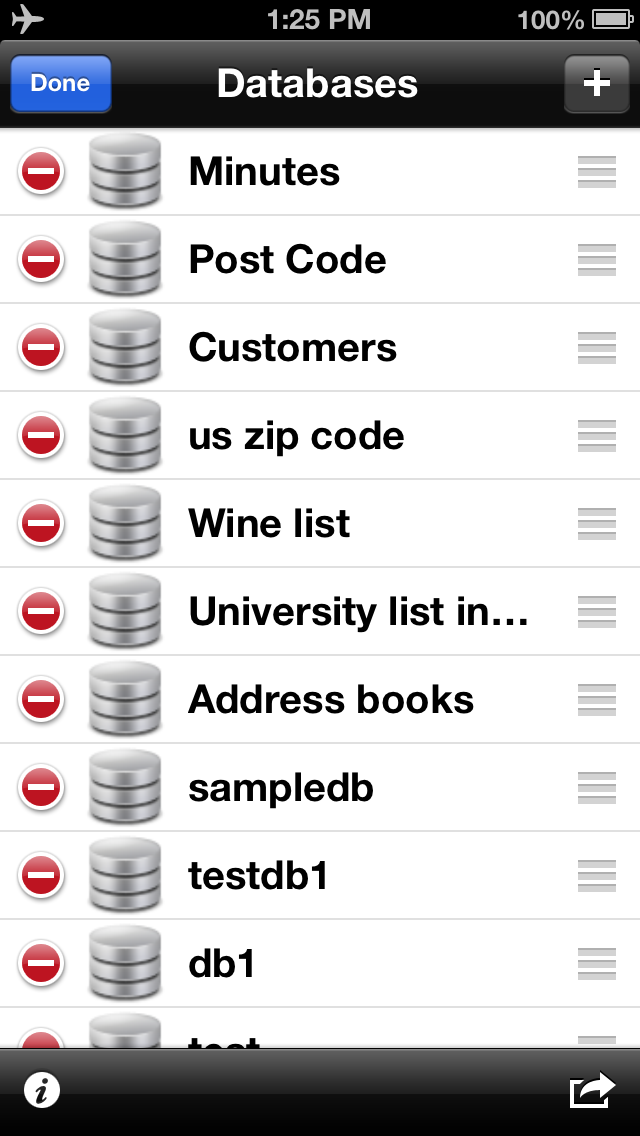
|
Fields layout
Adding a field or layout changes can be done by tapping the tab layout.
You can change the layout are done entering the data.
You can make a query in to turn on the Index key.
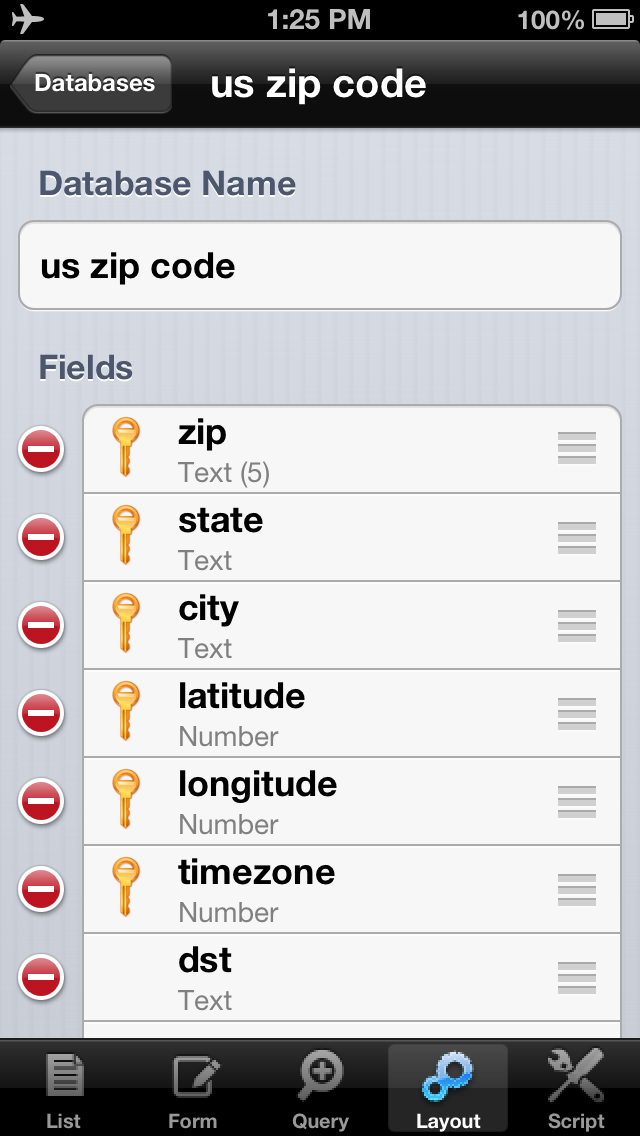
|
Trigger
Trigger can be specified Lua script to be executed when the data is updated.
Trigger type is as follows.
- When a new entity is added.
- When the entity has been updated.
- Before an entity is deleted.
- When the entity has been deleted.
- When the value of field is updated.
Trigger Tutorial is here.
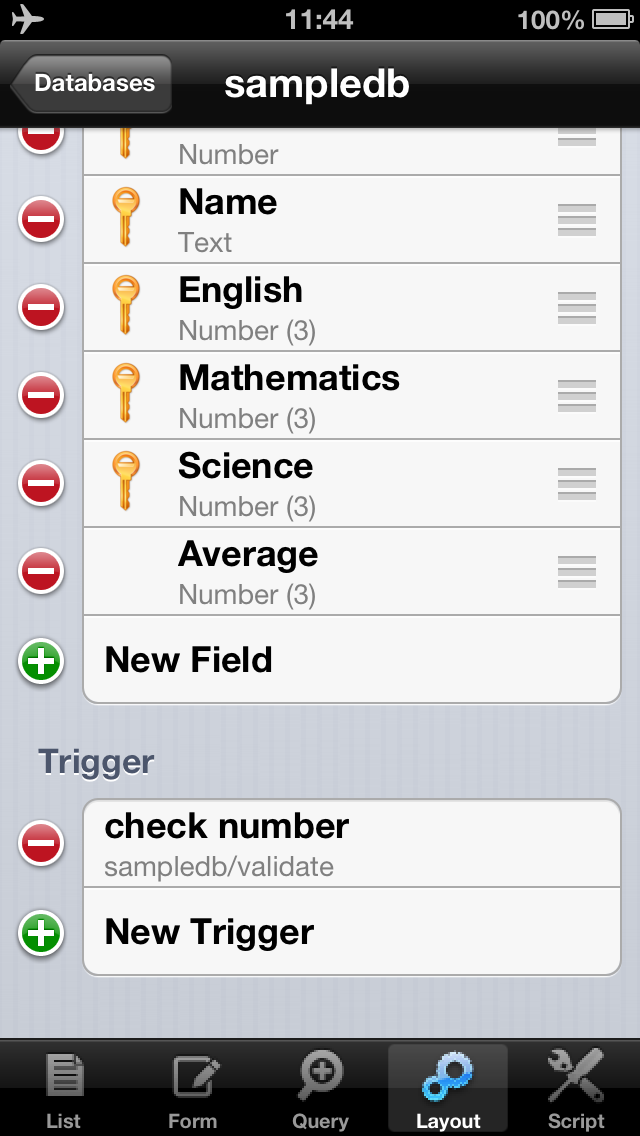
|
New Trigger
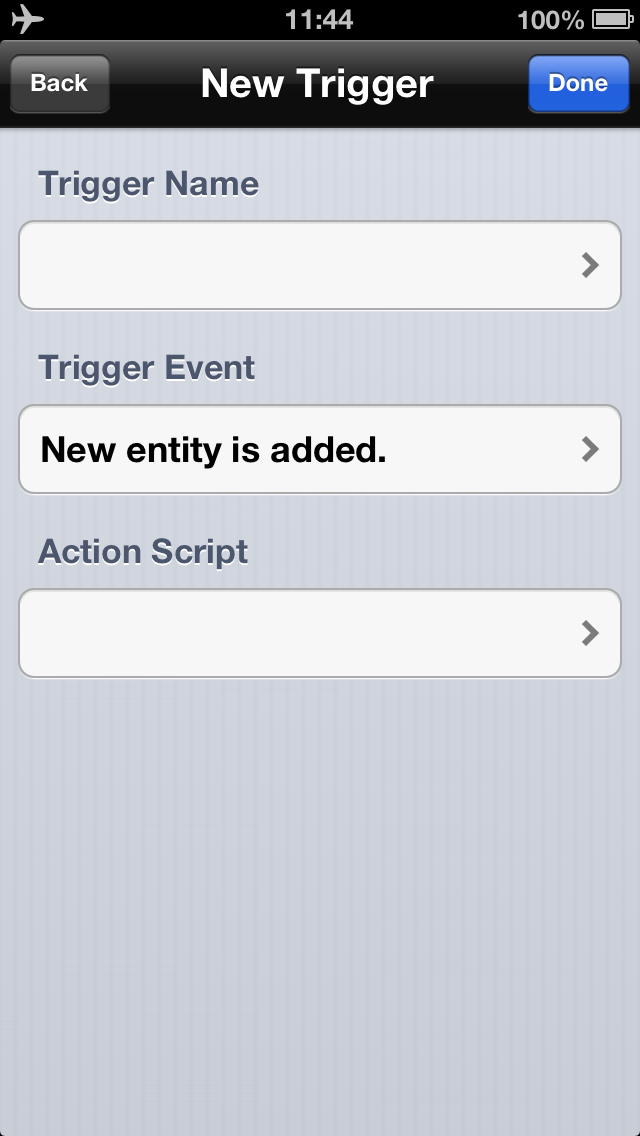
|
Query
Set search conditions using the data that is entered.
This setting results are reflected in the List and Form.
Field becomes logical AND condition, another condition is logical OR page.
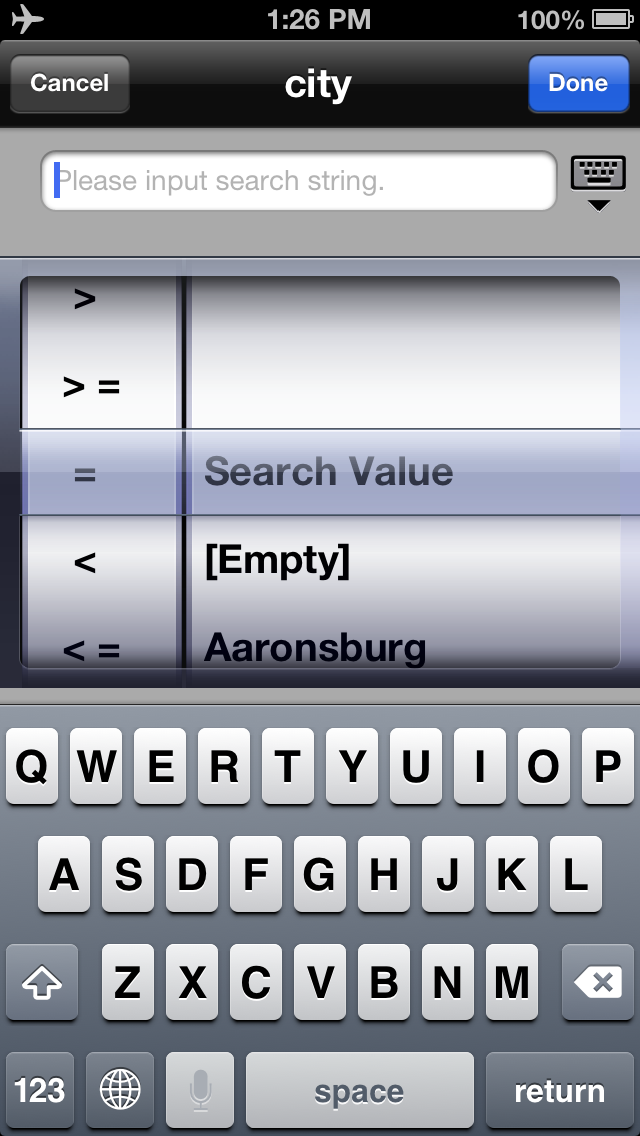
|
Form of data
If you add new data, tap the + icon.
Popover will appear for input by tapping the cells you want to enter data.
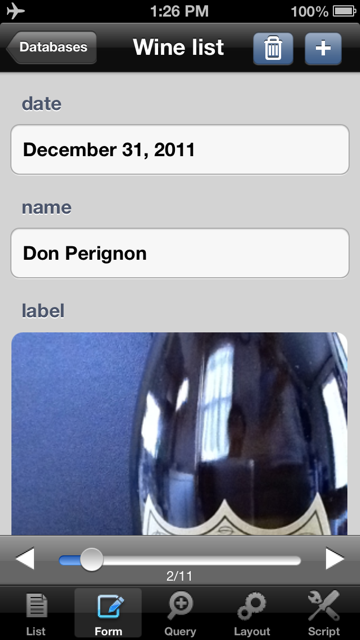
|
List of data
The data displayed in a list format.
Pop over for the input will be displayed by long-press the target cell.
Sort (ascending / descending) can be selected by tapping the title field.
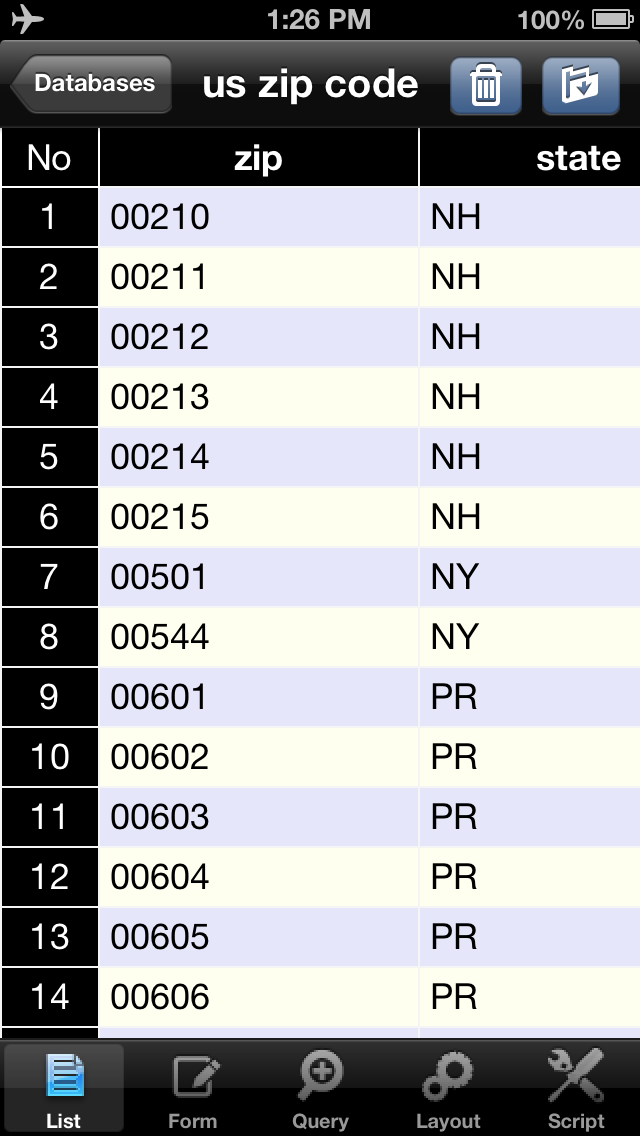
|
CSV import and export

|
CSV import via HTTP Server
Nesta-Pocket has been implemented by the HTTP server to import the CSV file.
To use the CSV import must be connected to Wi-Fi.
Upload a file from another computer browser to access the URL.
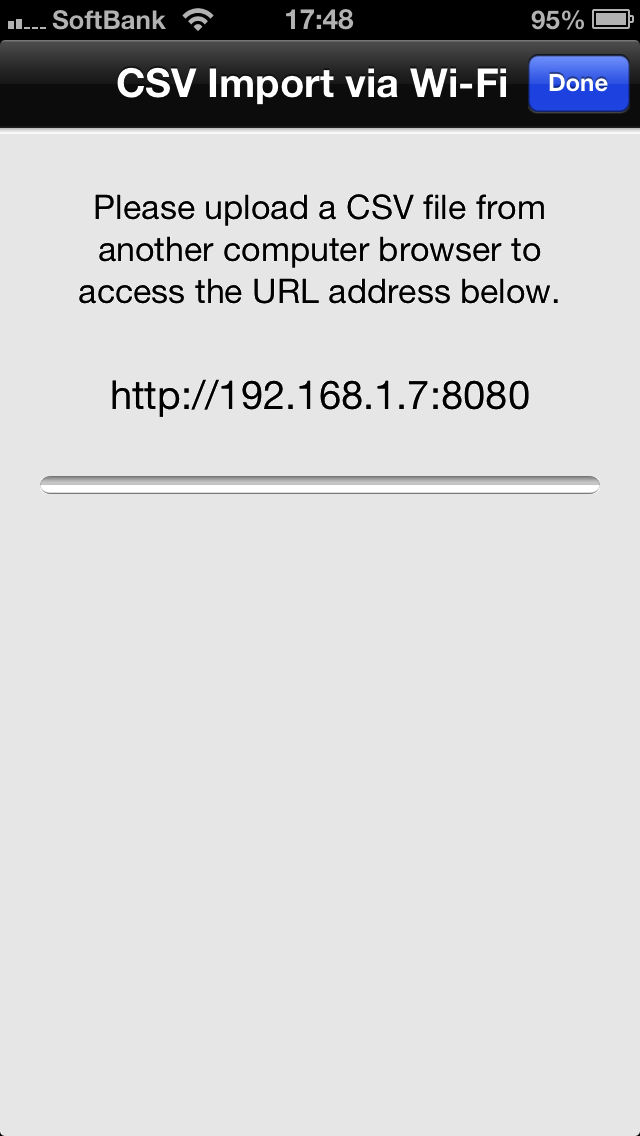
|
If you can not access at the address above, please access IP addresses that are connected by "Setting" / "Wi-Fi" of the device.
The port number is the number that is displayed.
http://XXX.XXX.XXX.XXX:8080
Computer Browser Screen
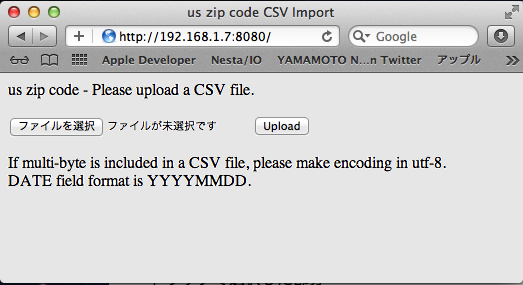
|
Scripting language
Nesta-Pocket scripting language is provided for manipulating the database.
Script is using the Lua programming language.
Nesta-Pocket Script Tutorial is here.
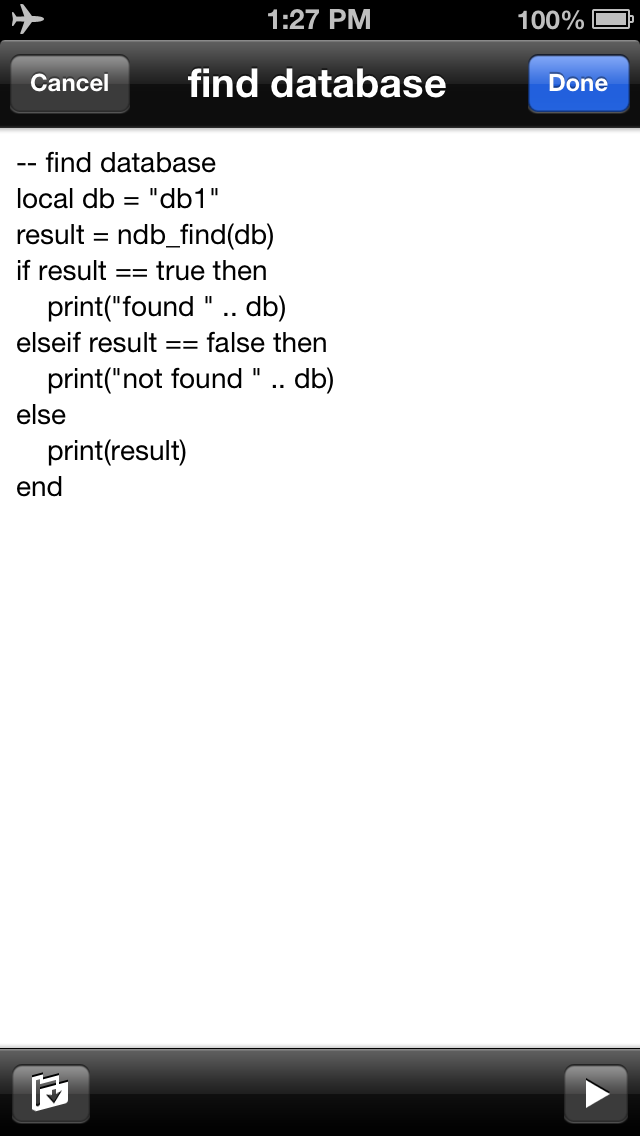
|
Database Backup and Restore
To create a backup of the current database.
Can run as many times as the backup.

|
To replace the current database restore.
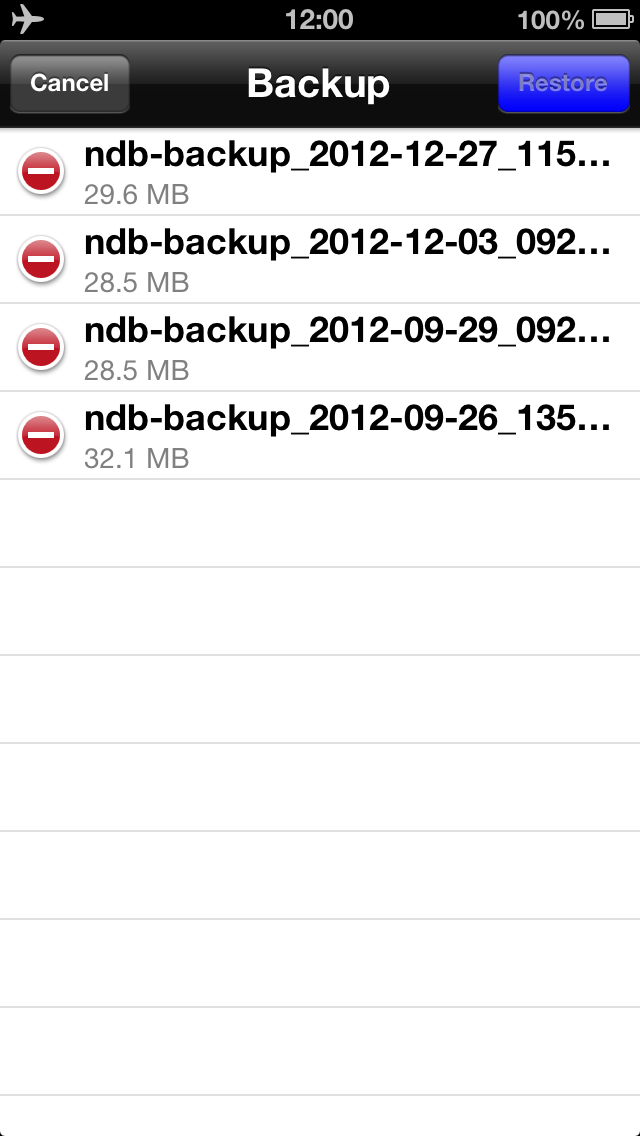
|
Database backup is done in iTunes.
Sharing documents from the App menu, copy the three files below.
- nestadb.hdb
- nestadb.bdb
- nestadb.fdb
Backup files are stored in the following file name.
- ndb-backup_YYYY-MM-DD_HHMMSS.zip
Author: YAMAMOTO Naoki
Create date: 2012/05/12
Last modified: 2013/04/20